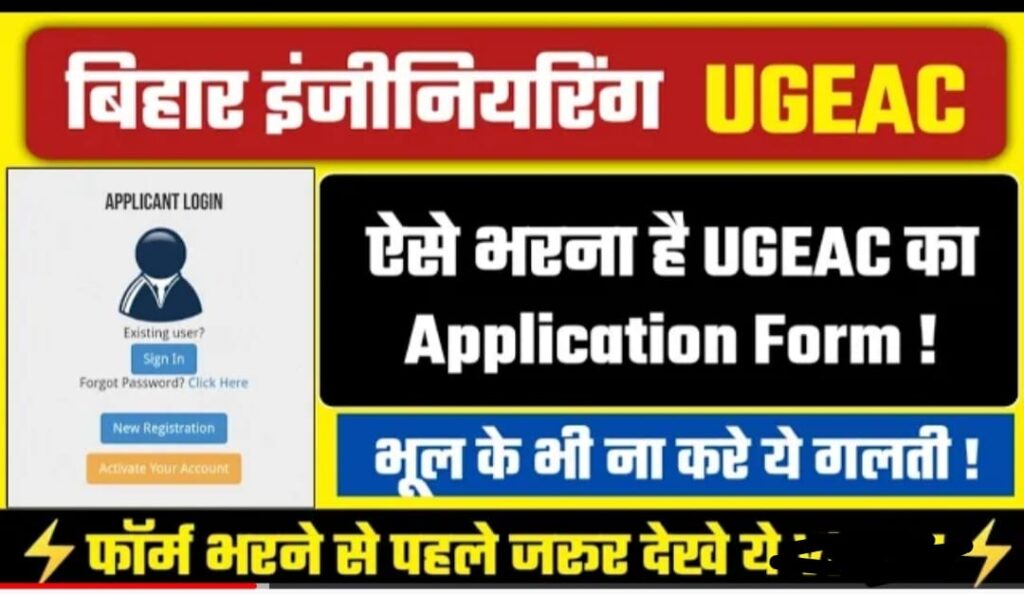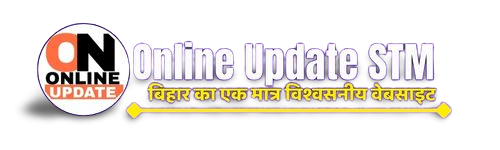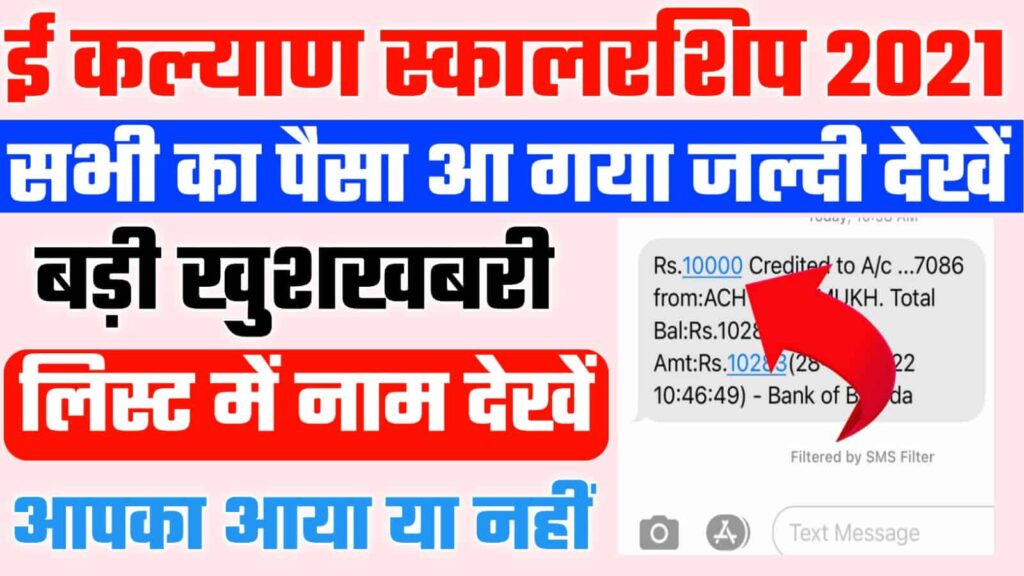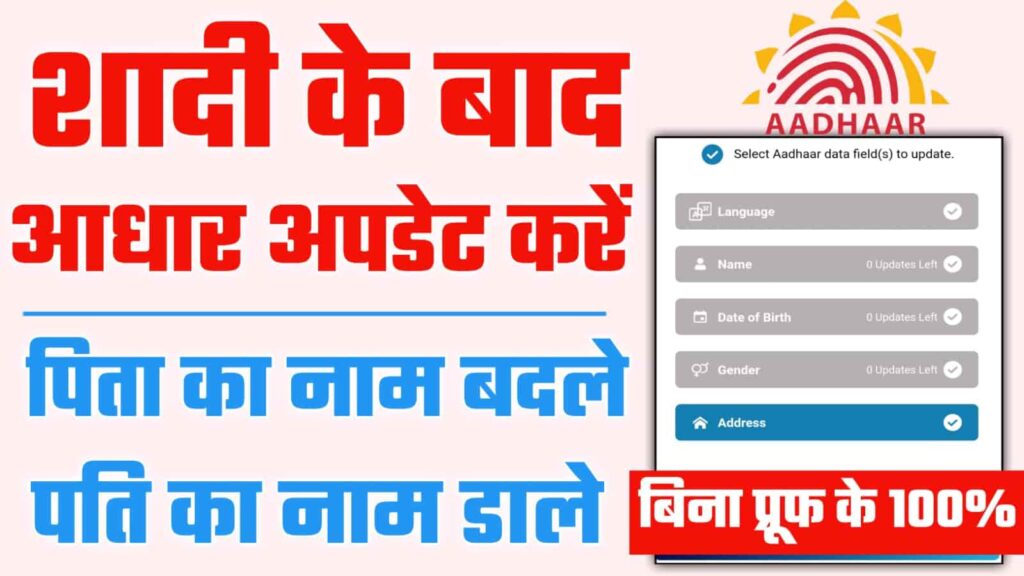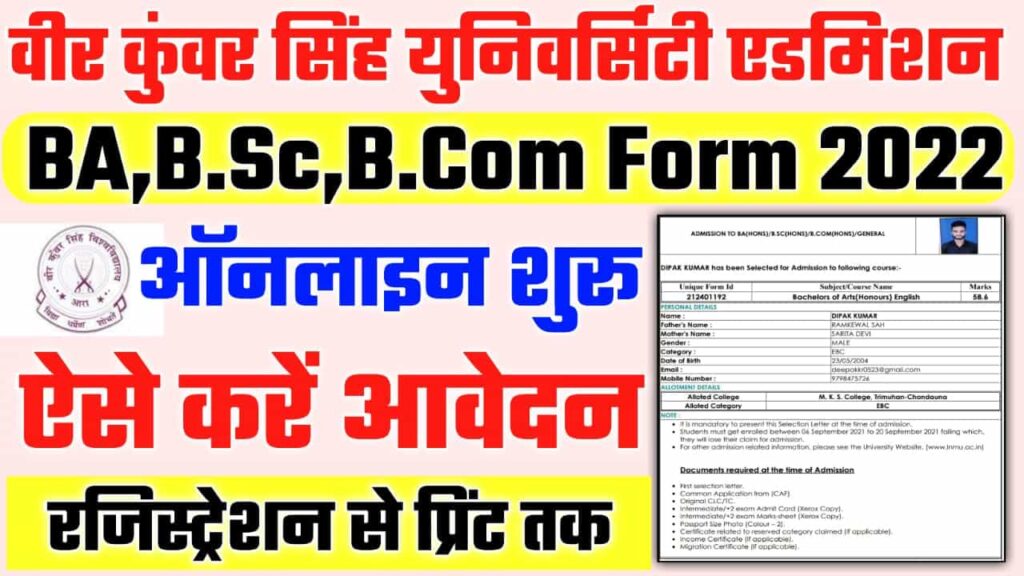| BCECE UGEAC Counselling 2022 Online Apply BCECE UGEAC Counselling 2022-नमस्कार दोस्तों यदि आपने BCECE का फॉर्म भरा था और आपका इंतजार कर रहे हैं BCECE UGEAC Form Online Apply 2022 का तो आपके लिए काफी बड़ी खुशखबरी है क्योंकि BCECE UGEAC Form Online Apply 2022 के लिए ऑनलाइन आवेदन स्टार्ट कर दी है आज के इस आर्टिकल में पूरी जानकारी बताई जाएगी विशेष BCECE UGEAC Form Online Apply 2022 के लिए ऑनलाइन आवेदन कैसे करना है क्या क्या दस्तावेज लगेंगे जिसकी पूरी अपडेट हम आपको इस आर्टिकल में देने वाले हैं कि आप कैसे चॉइस फिलिंग करेंगे और कैसे कॉलेज का सिलेक्शन करेंगे जिसकी पूरी जानकारी इस आर्टिकल में बताई गई है इसलिए इस आर्टिकल को पूरा जरूर पढ़े ताकि पूरी जानकारी समझ में आ सके BCECE UGEAC Form Online Apply 2022-एक नजर में | पोस्ट का नाम | BCECE UGEAC Form Online Apply 2022 | | पोस्ट का प्रकार | Admission | | काउंसलिंग कैसे करे | ऑनलाइन | | BCECE UGEAC Counselling 2022 Starts Date | 27-08-2022 | | BCECE UGEAC Form Online Apply कौन कर सकता है | जो Jee Mains का exam दिए थे | | Official Website | Click Here |
| BCECE UGEAC Counselling 2022 क्या है ? |
BCECE UGEAC Counselling 2022 के लिए आवेदन लिया जाएगा अपना मन मुताबिक कॉलेज और ब्रांच को चयन करेंगे जिसका तिथि खत्म होने के बाद आपको किस का सिलेक्शन लिस्ट जारी किया जाएगा | Event | Date | | Start of Registration | 27-08-2022 | | Last Date Of Registration | 09-09-2022 (10:00 PM ) | | UGEAC 2022 merit list | 11th September 2022 | | UGEAC Counselling Date | Notify Soon |
| Required Document BCECE UGEAC Form Online Apply 2022 |
candidate at the time of his / her counselling / allotment on the scheduled date ;
(i) Original Admit Card of JEE (MAIN)-2022
(ii) Original Score Card of JEE (MAIN)-2022
(iii) Passing Certificate / Mark sheet / Admit Card of Matric / equivalent exam.
(iv) Passing Certificate / Mark sheet / Admit Card of Intermediate/ 10+2 / equivalent exam.
(v) Residential Certificate.
(vi) Caste Certificate.
(vii) All the Certificate / documents in original as per the requirements of admissions in Private Engg. Colleges.
(viii) Six copies of the passport size photographs, which was pasted on the Admit Card of JEE (MAIN)-2022.
(ix) Downloaded print of Online filled Application Form (Part A & Part B) of UGEAC-2022.
(x) Aadhar Card.
(xi) Any other documents required (if any) such as DQ (PwD)/SMQ / EWS certificate. | GEN/OBC/EWS | 1200/- | | SC/ST | 600/- |
| Important dates for UGEAC-2022 |
(i) Online Registration starting date ……………………………………………………: 27.08.2022
(ii) Online Registration closing date …………………………………………………….: 09.09.2022 (10.00 P.M.)
(iii) Last date of payment through Net Banking/ Debit Card/ Credit Card/ UPI with final
submission of the online Application Form of Registered candidate…..: 09.09.2022 (11.59 P.M.)
(iv) Publication of Merit list of UGEAC-2022 ………………………………………: 11.09.2022 (8.00 P.M.)
(v) Proposed date of Online Counselling ……………………………………………..: To be notified later on.
| BCECE UGEAC Form Online Apply 2022 |
Step-One – Registration : For registering, the candidate is required to fill the information asked in Step-One
of the application form, appearing on the computer screen. Candidates must enter their JEE (MAIN)-2022
Application No. and then click on verfy button and after that enter your Date of Birth and click OK to verify
your details. If Data gets verified then proceed for further process else provide your correct credentials like
JEE (MAIN)-2022 Application No. and Date of Birth. Candidate while registering, must see that he / she is
giving his / her own email ID and mobile no., because all informations concerning registration will be sent on
the same email ID and mobile no. The candidate will have to verify their Mobile no. and Email ID through a
verification code sent on their respective mobile no. and email ID. After verification of mobile no. and email
ID and having successful Registration, the mobile no. and email ID will not be changed under any circumstances.
After successful registered candidate will receive a message of successful registration on their registered
mobile no. and email. After that candidate will have to login to their account by entering their registered email
ID and Password and will process the further activities to duly submit their online application form. The
candidate must keep the password entered in Application Form confidential, otherwise BCECE Board will
not be responsible for any complication. The email ID given by the candidate will be his user name.
II. Step-two – (Personal Information) : After successful registration and activating the account, the candidate
should again “Sign in” to his account and thereafter complete the required entries regarding personal information
on the computer screen. Then click on “Submit & Continue” button.
III.Step-Three – (Upload Photo and Signature) : After entering the personal information the candidate should
upload his / her passport size photograph of high contrast (Photo must be snapped with placard containing
candidate’s name and snapping date), and full signature in Hindi and English (Not in capital letter) after duly
scanning the same. After uploading photo and signature click on “Submit & Continue” button.
IV.Step-Four – (Educational Information) : After uploading the scanned photo and signature the candidate
should enter his / her educational information on the computer screen and click on “Submit & Continue”
button.
V. Step – Five (Preview your application) : After entering educational information the candidate must verify
all the information given by him/her while verifying given information in step-2, step-3 and step-4. If any
information is found wrong, then the candidate should click “Back to Edit” button and make required
corrections. Thereafter the candidate should click “Submit & Continue” button so that entered information
should be updated.
If preview of application form is found to be correct, then the candidate has to give his / her Declaration
and click the “Confirm & Submit” button so that he / she could pay Examination Fee as per Step-Six.
VI.Step – Six (Payment of Counselling Fee) : After preview of the Application Form and submitting the same,
the candidate should click “Proceed to Payment” button and complete the payment procedure according to instructions appeared on the computer screen regarding payment of Counselling Fee. Paid Counselling Fee
will not to be refunded.
a. Online Payment : If the candidate wants to pay Counselling Fee through Online mode e.g. Credit Card
/ Debit Card / Net banking/ UPI, he / she should select online option from payment mode appearing on
the computer screen and “Make the Payment” through Credit Card / Debit Card / Net banking/ UPI.
The candidate has to pay processing charge additional to Counselling Fee for payment through online
mode.
b. Counselling Fee : Counselling fee to be paid through above modes is Rs. 1200/- (One Thousand Two
Hundred) only for Unreserved/ BC / EBC candidates and Rs. 600/- (Six Hundred) only for SC / ST / DQ
(PwD) candidates. आवश्यक सुचना :– ऐसे ही केंद्र सरकार और राज्य सरकार के द्वारा शुरू की गई नई या पुरानी सरकारी योजनाओं की जानकारी हम आपतक सबसे पहले अपने इस Website के माधयम से पहुँचआते रहेंगे www.onlineupdatestm.in, तो आप हमारे Website को हमेशा विजिट करते रहे सभी प्रकार के अपडेट पाने के लिए । अगर आपको यह आर्टिकल पसंद आया है तो इसे Share जरूर करें । इस आर्टिकल को अंत तक पढ़ने के लिए धन्यवाद,,, नीचे दिए गए सोशल मीडिया के आइकॉन पर क्लिक करके आप हमारे साथ जुड़ सकते हैं जिससे आने वाली नई योजना की जानकारी आप तक पहुंच सके| Join Job and News Update Social Media |
|